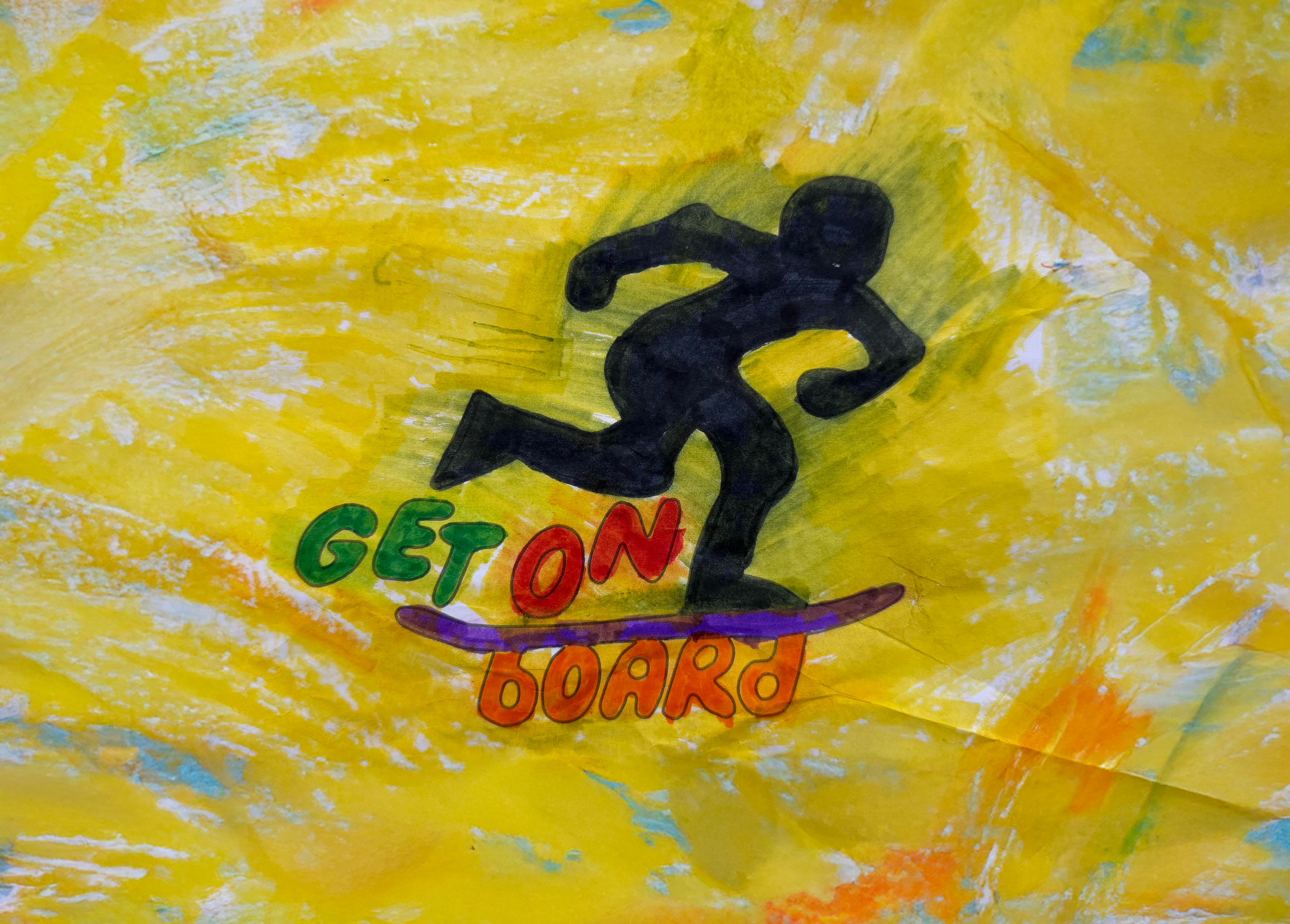Get On Board Logo Challenge
For the month of January, students can customize our Get On Board logo and background for the chance to win a complete skateboard and helmet. Here’s how it works.
Teachers can download the printable contest template by clicking the gray square and arrow in the top right corner of the template. From there, find the print button in the upper right corner and print. (Please note: the template is sized to fit on 8.5” x 11” paper.)
Hand the templates out to your students and help them get creative, and remember, submissions can be 2D or 3D! Remind them to put their name on the back of the page; we will be sharing submissions via social media and will block out any visible student names or identifiers.
Once students are done, collect the finished pieces and let the class or school vote on their favorite!
After choosing your school winner, please take a picture or scan the piece, and upload it to the “Monthly Challenge Submission Form”.
Ready to upload your submission? Fill out the form below! Please note, only one submission is allowed per school per challenge.
Upload Your Submission!
Past Submissions